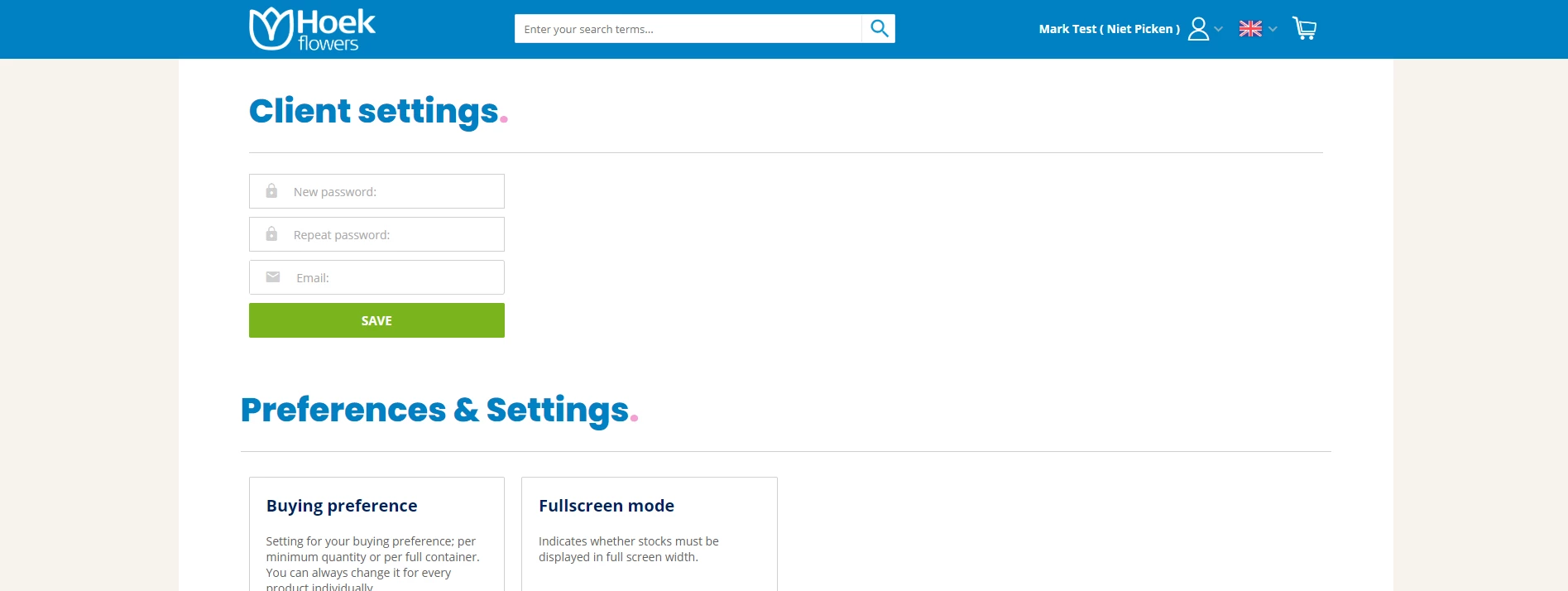Change password
To change your current password you have to go to the section "Preferences & Settings". Located at the top you'll find Client Settings. Fill in the required details and click on save.
Buying preferences
This option's standard selection is "A Bunch". With this buying preference selected you will buy flowers per bunch. Would you like to buy full buckets? Click on the switch to change this. From now on your standard selection will be “Per Bucket”.
Fullscreen mode
More screen = more flowers! Normally the stock screen will have blank sidebars around the flowers. We have an option to remove these bars and fill your whole screen with flowers. Select Active to activate this function.
{"/voorraad/celv/hpg_4":"/flowers/alstroemeria","/voorraad/celv/hpg_13":"/flowers/lisianthus","/voorraad/celv/all___":"/flowers/all","/voorraad/celv/hpg_12":"/flowers/various-flowers","/voorraad/celv/hpg_6":"/flowers/carnations","/voorraad/celv/hpg_11":"/flowers/chrysanthemums","/voorraad/celv/hpg_83":"/flowers/dried-flowers","/voorraad/celv/hpg_7":"/flowers/exotics","/voorraad/celv/hpg_15":"/flowers/freesia","/voorraad/celv/hpg_16":"/flowers/gerbera","/voorraad/celv/hpg_17":"/flowers/gladiolus","/voorraad/celv/hpg_18":"/flowers/greenery","/voorraad/celv/hpg_60":"/flowers/gypsophila","/voorraad/celv/hpg_61":"/flowers/helianthus","/voorraad/celv/hpg_19":"/flowers/hydrangea","/voorraad/celv/hpg_62":"/flowers/hypericum","/voorraad/celv/hpg_20":"/flowers/lilies","/voorraad/celv/hpg_65":"/flowers/oak-leaf","/voorraad/celv/hpg_95":"/flowers/ornamental-fruit","/voorraad/celv/hpg_21":"/flowers/peonies","/voorraad/celv/hpg_67":"/flowers/pre-packs","/voorraad/celv/hpg_9":"/flowers/preserved-flowers","/voorraad/celv/hpg_23":"/flowers/tulips","/voorraad/celv/hpg_22":"/flowers/zantedeschia","/voorraad/plant2/hpg_96":"/plants/anthurium","/voorraad/plant2/hpg_46":"/plants/arrangements","/voorraad/plant2/hpg_47":"/plants/bulbs-and-tubers","/voorraad/plant2/hpg_51":"/plants/christmas-plants","/voorraad/plant2/hpg_56":"/plants/garden-plants","/voorraad/plant2/hpg_49":"/plants/hydrangea","/voorraad/plant2/hpg_95":"/plants/ornamental-fruit","/voorraad/plant2/hpg_53":"/plants/phalaenopsis","/voorraad/plant2/hpg_55":"/plants/roses","/voorraad/plant2/hpg_48":"/plants/trees-shrubs","/voorraad/plant2/hpg_115":"/plants/wreaths","/voorraad/celv/hpg_16/881":"/flowers/gerbera/gerbera-diamond","/voorraad/celv/hpg_45/900":"/flowers/roses/garden-roses","/voorraad/celv/hpg_45/1626":"/flowers/roses/ecuador-roses","/voorraad/decor/hpg_26":"/baskets","/voorraad/celv/hpg_96":"/flowers/anthurium","/voorraad/celv/hpg_111":"/flowers/anemone","/voorraad/celv/hpg_5":"/flowers/amaryllis","/voorraad/celv/hpg_45/1629":"/flowers/roses/roses-spray","/voorraad/celv/hpg_57":"/flowers/ilex","/voorraad/celv/hpg_113":"/flowers/orchids","/voorraad/celv/hpg_112":"/flowers/ranunculus","/voorraad/plant2/hpg_97":"/plants/helleborus","/voorraad/plant2/hpg_114":"/plants/cactus","/voorraad/plant2/hpg_100":"/plants/succulents","/voorraad/plant2/hpg_52":"/plants/herbs","/voorraad/plant2/hpg_50":"/plants/flowering-indoor-plants","/voorraad/plant2/hpg_102":"/plants/green-indoor-plants","/voorraad/celv/hpg_0":"/flowers/all","/voorraad/celv/hpg_10":"/flowers/bouquets","/bestel/val/all___":"/valentine-pre-order","/voorraad/celv/hpg_143":"/flowers/ammi-visnaga","/voorraad/celv/hpg_148":"/flowers/eucalyptus","/voorraad/celv/hpg_150":"/flowers/limonium","/voorraad/celv/hpg_61/965":"/flowers/helianthus/helianthus","/voorraad/celv/hpg_152":"/flowers/moss","/voorraad/celv/hpg_45/912":"/flowers/roses/waxroses-silk","/voorraad/celv/hpg_45/1627":"/flowers/roses/roses-big-headed","/voorraad/celv/hpg_23/1860":"/flowers/tulips/tulips-frans","/voorraad/celv/hpg_23/1850":"/flowers/tulips/tulips-double","/voorraad/celv/hpg_23/1870":"/flowers/tulips/tulips-frilly-lilly","/voorraad/plant2/hpg_99/2019":"/plants/bromelia/guzmania","/voorraad/celv/hpg_96/135":"/flowers/anthurium/anthurium","/voorraad/celv/hpg_6/30060":"/flowers/carnations/carnations","/voorraad/celv/hpg_6/685":"/flowers/carnations/sweet-william","/voorraad/celv/hpg_6/903":"/flowers/carnations/carnations-spray-dutch","/voorraad/celv/hpg_11/656":"/flowers/chrysanthemums/chrysanthemum-blooms","/voorraad/celv/hpg_11/658":"/flowers/chrysanthemums/chrysanthemum-santini","/voorraad/celv/hpg_11/657":"/flowers/chrysanthemums/chrysanthemum-spray","/voorraad/celv/hpg_23/1855":"/flowers/tulips/tulips-single","/voorraad/celv/hpg_23/1880":"/flowers/tulips/tulips-parrot","/voorraad/celv/hpg_112/968":"/flowers/ranunculus/ranunculus-romance","/voorraad/celv/hpg_112/940":"/flowers/ranunculus/ranunculus-butterfly","/voorraad/celv/hpg_112/30811":"/flowers/ranunculus/ranunculus-succes","/voorraad/celv/hpg_5/1005":"/flowers/amaryllis/hippeastrum","/voorraad/celv/hpg_7/14939":"/flowers/exotics/ananas","/voorraad/celv/hpg_7/25":"/flowers/exotics/banksia","/voorraad/celv/hpg_83/930":"/flowers/dried-flowers/dried-flowers","/voorraad/celv/hpg_83/929":"/flowers/dried-flowers/gift-boxes","/voorraad/celv/hpg_7/24":"/flowers/exotics/leucospermum","/voorraad/celv/hpg_7/10983":"/flowers/exotics/strelitzia-leaf","/voorraad/celv/hpg_16/880":"/flowers/gerbera/gerbera","/voorraad/celv/hpg_16/882":"/flowers/gerbera/germini-diamond","/voorraad/celv/hpg_16/885":"/flowers/gerbera/germini-in-box","/voorraad/celv/hpg_16/884":"/flowers/gerbera/germini-aqua","/voorraad/plant2/hpg_99/2020":"/plants/bromelia/tillandsia","/voorraad/celv/hpg_18/39":"/flowers/greenery/asparagus-fern","/voorraad/celv/hpg_18/906":"/flowers/greenery/asparagus-fern-painted","/voorraad/celv/hpg_18/31":"/flowers/greenery/betula","/voorraad/celv/hpg_18/18":"/flowers/greenery/bupleurum-griffithii","/voorraad/celv/hpg_18/10559":"/flowers/greenery/cordeline-tops","/voorraad/celv/hpg_18/41":"/flowers/greenery/grevillea","/voorraad/celv/hpg_18/62201":"/flowers/greenery/ilex-green","/voorraad/celv/hpg_18/69":"/flowers/greenery/monstera","/voorraad/celv/hpg_18/12":"/flowers/greenery/green-mosses","/voorraad/celv/hpg_18/62":"/flowers/greenery/pittosporum","/voorraad/celv/hpg_18/1650":"/flowers/greenery/ruscus","/voorraad/celv/hpg_18/11657":"/flowers/greenery/sandriana","/voorraad/celv/hpg_18/914":"/flowers/greenery/thlaspi","/voorraad/plant2/hpg_99/2021":"/plants/bromelia/vriesea","/voorraad/plant2/hpg_102/2003":"/plants/green-indoor-plants/alocasia","/voorraad/plant2/hpg_102/2004":"/plants/green-indoor-plants/beaucarnea","/voorraad/plant2/hpg_102/2005":"/plants/green-indoor-plants/calathea","/voorraad/plant2/hpg_102/13674":"/plants/green-indoor-plants/cupressus","/voorraad/plant2/hpg_102/13659":"/plants/green-indoor-plants/dracaena","/voorraad/plant2/hpg_102/13649":"/plants/green-indoor-plants/ficus","/voorraad/plant2/hpg_102/13665":"/plants/green-indoor-plants/hedera","/voorraad/plant2/hpg_102/2007":"/plants/green-indoor-plants/monstera","/voorraad/plant2/hpg_102/13647":"/plants/green-indoor-plants/palm-plant","/voorraad/plant2/hpg_102/2039":"/plants/green-indoor-plants/peperonia","/voorraad/plant2/hpg_102/2008":"/plants/green-indoor-plants/philodendron","/voorraad/plant2/hpg_102/2009":"/plants/green-indoor-plants/pilea","/voorraad/plant2/hpg_102/2050":"/plants/green-indoor-plants/rhododendron","/voorraad/plant2/hpg_102/2051":"/plants/green-indoor-plants/sanseveria","/voorraad/plant2/hpg_102/13660":"/plants/green-indoor-plants/yucca-plant","/voorraad/plant2/hpg_102/13668":"/plants/green-indoor-plants/zamioculcas","/voorraad/plant2/hpg_100/2027":"/plants/succulents/aloe","/voorraad/plant2/hpg_100/2029":"/plants/succulents/crassula","/voorraad/plant2/hpg_100/2031":"/plants/succulents/echeveria","/voorraad/plant2/hpg_100/2030":"/plants/succulents/echeveria-dyed","/voorraad/plant2/hpg_100/2032":"/plants/succulents/rhipsalis","/voorraad/plant2/hpg_56/94715":"/plants/garden-plants/anigozanthus","/voorraad/plant2/hpg_56/62165":"/plants/garden-plants/astilbe","/voorraad/plant2/hpg_56/13642":"/plants/garden-plants/calluna-erica","/voorraad/plant2/hpg_56/2034":"/plants/garden-plants/calocephalus","/voorraad/plant2/hpg_56/62123":"/plants/garden-plants/campanula","/voorraad/plant2/hpg_56/13664":"/plants/garden-plants/chrysanthemum","/voorraad/plant2/hpg_56/31105":"/plants/garden-plants/dianthus","/voorraad/plant2/hpg_56/14313":"/plants/garden-plants/freesia","/voorraad/plant2/hpg_56/64780":"/plants/garden-plants/gypsophila","/voorraad/plant2/hpg_56/2048":"/plants/garden-plants/hebe","/voorraad/plant2/hpg_56/94181":"/plants/garden-plants/hypericum","/voorraad/plant2/hpg_56/2042":"/plants/garden-plants/pelargonium","/voorraad/plant2/hpg_56/2043":"/plants/garden-plants/bedding-plants","/voorraad/plant2/hpg_56/11750":"/plants/garden-plants/photinia","/voorraad/plant2/hpg_56/13645":"/plants/garden-plants/saintpaulia","/voorraad/plant2/hpg_56/2049":"/plants/garden-plants/sedum","/voorraad/plant2/hpg_56/2045":"/plants/garden-plants/ornamental-grasses","/voorraad/plant2/hpg_56/2002":"/plants/garden-plants/skimmia","/voorraad/celv/hpg_105/967":"/flowers/specials/season-box","/voorraad/celv/hpg_105/966":"/flowers/specials/special-box","/voorraad/celv/hpg_105/939":"/flowers/specials/waxed-fruits","/voorraad/celv/hpg_61/909":"/flowers/helianthus/helenium","/voorraad/celv/hpg_23/272":"/flowers/tulips/tulips-plucked","/voorraad/plant2/hpg_56/94863":"/plants/garden-plants/zantedeschia-plants","/voorraad/plant2/hpg_56/2036":"/plants/garden-plants/viola-plants","/voorraad/plant2/hpg_56/2037":"/plants/garden-plants/other-garden-plants","/voorraad/plant2/hpg_56/2035":"/plants/garden-plants/laurel-hedge","/voorraad/plant2/hpg_56/13825":"/plants/garden-plants/lilies-plants","/voorraad/plant2/hpg_56/2046":"/plants/garden-plants/mandevilla","/voorraad/plant2/hpg_56/94220":"/plants/garden-plants/ornithogalum","/voorraad/plant2/hpg_56/31104":"/plants/garden-plants/osteospermum","/voorraad/plant2/hpg_56/2041":"/plants/garden-plants/climbing-plants","/voorraad/plant2/hpg_95/1730":"/plants/garden-plants/climbing-plants","/voorraad/plant2/hpg_51/2001":"/plants/christmas-plants/euphorbia","/voorraad/plant2/hpg_51/20047":"/plants/christmas-plants/christmas-greens","/voorraad/plant2/hpg_51/13651":"/plants/christmas-plants/poinsettia-plants","/voorraad/plant2/hpg_51/2047":"/plants/christmas-plants/christmas-pieces","/voorraad/plant2/hpg_51/2025":"/plants/christmas-plants/waxed-amaryllis-bulbs","/voorraad/plant2/hpg_51/2040":"/plants/christmas-plants/waxed-hyacinth-bulbs","/voorraad/plant2/hpg_51/905":"/plants/christmas-plants/waxed-fruit","/voorraad/plant2/hpg_46/2018":"/plants/arrangements/hippeastrum-arrangements","/voorraad/plant2/hpg_46/2017":"/plants/arrangements/hyacinth-arrangements","/voorraad/plant2/hpg_46/2014":"/plants/arrangements/indoor-arrangements","/voorraad/plant2/hpg_46/2015":"/plants/arrangements/outdoor-arrangements","/voorraad/plant2/hpg_46/2016":"/plants/arrangements/tete-arrangements","/voorraad/plant2/hpg_50/2012":"/plants/flowering-indoor-plants/aeschynanthus","/voorraad/plant2/hpg_50/2011":"/plants/flowering-indoor-plants/ardisia","/voorraad/plant2/hpg_50/13650":"/plants/flowering-indoor-plants/begonia","/voorraad/plant2/hpg_50/13638":"/plants/flowering-indoor-plants/bromelia","/voorraad/plant2/hpg_50/13670":"/plants/flowering-indoor-plants/calla","/voorraad/plant2/hpg_50/13653":"/plants/flowering-indoor-plants/cyclamen","/voorraad/plant2/hpg_50/13837":"/plants/flowering-indoor-plants/gerbera-plants","/voorraad/plant2/hpg_50/11757":"/plants/flowering-indoor-plants/hibiscus","/voorraad/plant2/hpg_50/30987":"/plants/flowering-indoor-plants/kalanchoe","/voorraad/plant2/hpg_50/13656":"/plants/flowering-indoor-plants/orchid-plants","/voorraad/plant2/hpg_50/70794":"/plants/flowering-indoor-plants/primula","/voorraad/plant2/hpg_50/2038":"/plants/flowering-indoor-plants/primula-indoor","/voorraad/plant2/hpg_50/2013":"/plants/flowering-indoor-plants/schlumbergera","/voorraad/plant2/hpg_50/13636":"/plants/flowering-indoor-plants/spathiphyllum","/voorraad/plant2/hpg_50/13673":"/plants/flowering-indoor-plants/stephanotis","/voorraad/celv/hpg_7/27":"/flowers/exotics/cape-green","/voorraad/celv/hpg_7/10565":"/flowers/exotics/heliconia","/voorraad/celv/hpg_7/42":"/flowers/exotics/leucadendron","/voorraad/celv/hpg_7/30":"/flowers/exotics/protea","/voorraad/celv/hpg_7/890":"/flowers/exotics/strelitzia","/voorraad/celv/hpg_15/896":"/flowers/freesia/freesia-double","/voorraad/celv/hpg_15/894":"/flowers/freesia/freesia-single","/voorraad/celv/hpg_16/883":"/flowers/gerbera/gerbera-aqua","/voorraad/celv/hpg_16/897":"/flowers/gerbera/gerbera-in-box","/voorraad/celv/hpg_19/911":"/flowers/hydrangea/hydrangea-box","/voorraad/celv/hpg_20/14171":"/flowers/lilies/lilly-longi","/voorraad/celv/hpg_20/1184":"/flowers/lilies/lilly-oriental","/voorraad/celv/hpg_13/892":"/flowers/lisianthus/lisianthus-single","/voorraad/celv/hpg_13/893":"/flowers/lisianthus/lisianthus-double","/voorraad/celv/hpg_113/888":"/flowers/orchids/cymbidium","/voorraad/celv/hpg_113/30066":"/flowers/orchids/dendrobium-mokara","/voorraad/celv/hpg_113/43":"/flowers/orchids/vanda","/voorraad/celv/hpg_67/922":"/flowers/pre-packs/pre-packs-x-05","/voorraad/celv/hpg_67/923":"/flowers/pre-packs/pre-packs-x-10","/voorraad/celv/hpg_4/75":"/flowers/alstroemeria/alstroemeria","/voorraad/celv/hpg_4/932":"/flowers/alstroemeria/alstroemeria-box","/voorraad/celv/hpg_12/101":"/flowers/achillea","/voorraad/celv/hpg_12/11854":"/flowers/aconitum","/voorraad/celv/hpg_12/33":"/flowers/agapanthus","/voorraad/celv/hpg_12/13":"/flowers/ageratum","/voorraad/celv/hpg_12/34":"/flowers/amaranthus","/voorraad/celv/hpg_12/130":"/flowers/anigozanthus","/voorraad/celv/hpg_12/155":"/flowers/snapdragons","/voorraad/celv/hpg_12/156":"/flowers/snapdragons-french","/voorraad/celv/hpg_12/250":"/flowers/asclepia","/voorraad/celv/hpg_12/235":"/flowers/aster","/voorraad/celv/hpg_12/35":"/flowers/astrantia","/voorraad/celv/hpg_12/30796":"/flowers/dracaena","/voorraad/celv/hpg_12/14":"/flowers/bouvardia","/voorraad/celv/hpg_12/16":"/flowers/brassica","/voorraad/celv/hpg_12/97":"/flowers/calendula","/voorraad/celv/hpg_12/103":"/flowers/campanula","/voorraad/celv/hpg_12/395":"/flowers/celosia","/voorraad/celv/hpg_12/1":"/flowers/centauria","/voorraad/celv/hpg_12/104":"/flowers/clematis","/voorraad/celv/hpg_12/56":"/flowers/craspedia","/voorraad/celv/hpg_12/886":"/flowers/curcuma","/voorraad/celv/hpg_12/915":"/flowers/echeveria","/voorraad/celv/hpg_12/271":"/flowers/eremurus","/voorraad/celv/hpg_12/36":"/flowers/euphorbia","/voorraad/celv/hpg_12/17":"/flowers/gentiana","/voorraad/celv/hpg_12/891":"/flowers/gloriosa","/voorraad/celv/hpg_12/30196":"/flowers/gossypium","/voorraad/celv/hpg_12/935":"/flowers/helleborus","/voorraad/celv/hpg_12/1030":"/flowers/hyacint-muscari","/voorraad/celv/hpg_12/889":"/flowers/kalanchoe","/voorraad/celv/hpg_12/44":"/flowers/sweet-pea","/voorraad/celv/hpg_12/45":"/flowers/leucanthemum-vulgare","/voorraad/celv/hpg_12/50032":"/flowers/mimosa-acacia","/voorraad/celv/hpg_12/11962":"/flowers/narcissus","/voorraad/celv/hpg_12/38":"/flowers/nerine","/voorraad/celv/hpg_12/105":"/flowers/nigella","/voorraad/celv/hpg_12/222":"/flowers/ornithogalum","/voorraad/celv/hpg_12/46":"/flowers/poppy-flowers","/voorraad/celv/hpg_12/1510":"/flowers/phlox-paniculata","/voorraad/celv/hpg_12/71":"/flowers/salix","/voorraad/celv/hpg_12/1725":"/flowers/ornamental-grass","/voorraad/celv/hpg_12/11":"/flowers/rose-hip","/voorraad/celv/hpg_12/52":"/flowers/limonium/limonium-small","/voorraad/celv/hpg_12/53":"/flowers/limonium/limonium-big","/voorraad/celv/hpg_12/8":"/flowers/berries","/voorraad/celv/hpg_12/32151":"/flowers/cynara-artichoke","/voorraad/celv/hpg_12/94223":"/flowers/blooming-flowers","/voorraad/celv/hpg_12/32120":"/flowers/blooming-branches","/voorraad/celv/hpg_12/61":"/flowers/solidago","/voorraad/celv/hpg_12/54":"/flowers/syringen","/voorraad/celv/hpg_12/11798":"/flowers/tanacetum","/voorraad/celv/hpg_12/23":"/flowers/trachelium","/voorraad/celv/hpg_12/22":"/flowers/veronica","/voorraad/celv/hpg_12/1925":"/flowers/vibernum","/voorraad/celv/hpg_12/19":"/flowers/skimmia-pieris","/voorraad/celv/hpg_12/938":"/flowers/skimmia-dyed","/voorraad/celv/hpg_45":"/flowers/roses","/voorraad/plant2/all___":"/plants/all","/voorraad/plant2/hpg_164":"/plants/bedding-plants","/voorraad/plant2/hpg_31":"/plants/decoration-material","/voorraad/celv/hpg_19/1035":"/flowers/hydrangea/hydrangea","/voorraad/celv/hpg_20/1183":"/flowers/lilies/lilly-la","/voorraad/celv/hpg_13/931":"/flowers/lisianthus/lisianthus-short","/voorraad/celv/hpg_113/1931":"/flowers/orchids/phalanopsis","/voorraad/celv/hpg_112/1610":"/flowers/ranunculus/ranunculus-elegance","/voorraad/plant2/hpg_50/13648":"/plants/flowering-indoor-plants/other","/voorraad/plant2/hpg_102/13644":"/plants/green-indoor-plants/other","/voorraad/plant2/hpg_102/2010":"/plants/green-indoor-plants/soleir","/voorraad/plant2/hpg_102/13666":"/plants/green-indoor-plants/fern","/voorraad/plant2/hpg_102/13824":"/plants/green-indoor-plants/carnivorous-plant","/voorraad/plant2/hpg_100/2033":"/plants/succulents/other","/voorraad/plant2/hpg_56/13667":"/plants/garden-plants/rhododendron","/voorraad/celv/hpg_67/920":"/flowers/pre-packs/pre-packs-x-01","/voorraad/celv/hpg_67/921":"/flowers/pre-packs/pre-packs-x-03","/voorraad/plant2/hpg_47/2022":"/plants/bulbs-and-tubers/landscape-bulbs","/voorraad/plant2/hpg_47/13737":"/plants/bulbs-and-tubers/bulbous-and-tuberous","/voorraad/celv/hpg_6/902":"/flowers/carnations/dutch-carnations","/voorraad/celv/hpg_6/211":"/flowers/carnations/spray-carnations","/voorraad/celv/hpg_45/933":"/flowers/roses/boxed-roses","/voorraad/celv/hpg_45/1630":"/flowers/roses/colombia-roses","/voorraad/celv/hpg_45/899":"/flowers/roses/david-austin-roses","/voorraad/celv/hpg_20/1182":"/flowers/lilies/lilly-asian","/voorraad/celv/hpg_45/1628":"/flowers/roses/roses-small-headed","/voorraad/celv/hpg_45/910":"/flowers/roses/roses-toppings","/voorraad/celv/hpg_45/20049":"/flowers/roses/roses-wax","/voorraad/droog/hpg_0/930":"/dried-flowers/dried-flowers-per-bunch","/voorraad/plant2/hpg_164/2054":"/plants/bedding-plants/petunia","/voorraad/plant2/hpg_164/2052":"/plants/bedding-plants/verbena","/voorraad/droog/hpg_83/987":"/dried-flowers/dried-flowers-per-stem","/voorraad/droog/all___":"/dried-flowers/all","/voorraad/droog/hpg_0/987":"/dried-flowers/dried-flowers-per-stem","/voorraad/droog/hpg_83/930":"/dried-flowers/dried-flowers-per-bunch","/voorraad/droog/hpg_83":"/dried-flowers/dried-flowers","/voorraad/plant2/hpg_47/2024":"/plants/bulbs-and-tubers/hippeastrum","/voorraad/plant2/hpg_47/13669":"/plants/bulbs-and-tubers/hyacinth","/voorraad/plant2/hpg_47/2023":"/plants/bulbs-and-tubers/daffodil","/voorraad/plant2/hpg_47/2026":"/plants/bulbs-and-tubers/tulips","/voorraad/plant2/hpg_48/13838":"/plants/bulbs-and-tubers/berry-fruit","/voorraad/plant2/hpg_48/13663":"/plants/bulbs-and-tubers/buxus","/voorraad/plant2/hpg_48/10793":"/plants/bulbs-and-tubers/lavandula","/voorraad/plant2/hpg_48/13957":"/plants/bulbs-and-tubers/other","/voorraad/celv/hpg_102/2006":"/plants/green-indoor-plants/scindapsus-epipremnum","/voorraad/celv/hpg_18/1933":"/flowers/greenery/aralia","/voorraad/celv/hpg_18/1953":"/flowers/greenery/salal","/voorraad/celv/hpg_18/1934":"/flowers/greenery/aspidistra","/voorraad/celv/hpg_18/1935":"/flowers/greenery/beargrass","/voorraad/celv/hpg_18/913":"/flowers/greenery/oak-leaf","/voorraad/celv/hpg_18/1938":"/flowers/greenery/chico","/voorraad/celv/hpg_18/1939":"/flowers/greenery/cocos","/voorraad/celv/hpg_18/924":"/flowers/greenery/decoration-green-per-stem","/voorraad/celv/hpg_18/6":"/flowers/greenery/decoration-green","/voorraad/celv/hpg_18/99":"/flowers/greenery/greens-usa","/voorraad/celv/hpg_18/141":"/flowers/greenery/greens-import","/voorraad/celv/hpg_18/1940":"/flowers/greenery/eucalyptus-baby-blue","/voorraad/celv/hpg_18/1947":"/flowers/greenery/leatherfern","/voorraad/celv/hpg_18/709":"/flowers/greenery/ginster","/voorraad/celv/hpg_18/2":"/flowers/greenery/greens","/voorraad/celv/hpg_18/142":"/flowers/greenery/greens-deco","/voorraad/celv/hpg_18/1941":"/flowers/greenery/eucalyptus-cinerea","/voorraad/celv/hpg_18/1942":"/flowers/greenery/eucalyptus-parvifolia","/voorraad/celv/hpg_18/1943":"/flowers/greenery/eucalyptus-nicholii","/voorraad/celv/hpg_18/1944":"/flowers/greenery/eucalyptus-populus","/voorraad/celv/hpg_18/1951":"/flowers/greenery/pittosporum-per-bunch","/voorraad/celv/hpg_18/1952":"/flowers/greenery/ruscus-per-bunch","/voorraad/celv/hpg_142":"/flowers/allium","/voorraad/celv/hpg_159":"/flowers/leucospermum","/voorraad/celv/hpg_157":"/flowers/lathyrus","/voorraad/celv/hpg_156":"/flowers/phlox-paniculata","/voorraad/celv/hpg_153":"/flowers/pistache","/voorraad/celv/hpg_154":"/flowers/ruscus","/voorraad/celv/hpg_144":"/flowers/astilbe","/voorraad/celv/hpg_145":"/flowers/chamelaucium","/voorraad/celv/hpg_146":"/flowers/dahlia","/voorraad/celv/hpg_147":"/flowers/delphinium","/voorraad/celv/hpg_12/50":"/flowers/iris","/voorraad/celv/hpg_149":"/flowers/iris","/voorraad/celv/hpg_12/2":"/flowers/matthiola-incana","/voorraad/celv/hpg_151":"/flowers/matthiola-incana","/voorraad/celv/hpg_12/20":"/flowers/scabiosa","/voorraad/celv/hpg_155":"/flowers/scabiosa","/voorraad/celv/hpg_12/725":"/flowers/eryngium","/voorraad/celv/hpg_160":"/flowers/eryngium","/voorraad/celv/all___/101":"/flowers/achillea","/voorraad/celv/all___/656":"/flowers/chrysanthemums/chrysanthemum-blooms","/voorraad/celv/hpg_18/925":"/flowers/greenery/decoration-green-per-bunch","/voorraad/droog/hpg_7/27":"/dried-flowers/exotics","/voorraad/droog/hpg_18/12":"/dried-flowers/mosses","/voorraad/celv/hpg_62/1040":"/flowers/hypericum","/voorraad/celv/hpg_60/1210":"/flowers/gypsophila","/voorraad/celv/hpg_21/1440":"/flowers/peonies","/voorraad/droog/hpg_7":"/dried-flowers/exotics","/voorraad/droog/hpg_18":"/dried-flowers/greenery","/voorraad/celv/hpg_31":"/flowers/decoration-material","/voorraad/celv/hpg_18/1954":"/flowers/greenery/eucalyptus-gunny","/voorraad/celv/hpg_18/1945":"/flowers/greenery/eucalyptus-pencil","/voorraad/droog/hpg_18/0002":"/dried-flowers/greens","/voorraad/celv/hpg_67/10010":"/flowers/pre-packs/pre-packs-x-10-roses","/voorraad/celv/hpg_22/1930":"/flowers/zantedeschia","/voorraad/celv/hpg_9/30051":"/flowers/preserved-flowers","/voorraad/celv/hpg_17/895":"/flowers/gladiolus","/voorraad/celv/hpg_12/95243":"/flowers/lavender","/voorraad/celv/hpg_18/1932":"/flowers/greenery/stone-aok","/voorraad/celv/hpg_18/1946":"/flowers/greenery/grevillea-per-bunch","/voorraad/celv/hpg_18/1948":"/flowers/greenery/phoenix","/voorraad/celv/hpg_18/1949":"/flowers/greenery/pistacia","/voorraad/celv/hpg_158":"/flowers/clematis","/bestel/spec_/all___":"/orderlist/weekly-specials","/bestel/wed09_/all___":"/orderlist/wedding-september","/bestel/meyer_/all___":"/orderlist/meyer","/voorraad/celv/all___?certificaat=26":"/flowers/biologisch","/voorraad/celv/all___?artikelxkleur=bl":"/flowers/blue-flowers","/voorraad/celv/hpg_18/913?verkoopcategorieen=10":"/flowers/fall-flowers","/voorraad/celv/all___?verkoopcategorieen=9":"/flowers/wedding-flowers","/voorraad/celv/all___?verkoopcategorieen=9\u0026artikelxkleur=wi":"/flowers/wedding-flowers/white-wedding-flowers","/voorraad/celv/hpg_66":"/flowers/christmas-greenery","/voorraad/celv/hpg_18/988":"/flowers/greenery/acacia-per-bunch","/voorraad/celv/hpg_13?artikelxkleur=rs":"/flowers/lisianthus/lisianthus-pink","/voorraad/plant2/hpg_64":"/plants/waxed-fruits","/voorraad/plant2/hpg_64/972":"/plants/waxed-fruits/waxed-apples","/voorraad/plant2/hpg_64/971":"/plants/waxed-fruits/waxed-hedgehog","/voorraad/plant2/hpg_64/970":"/plants/waxed-fruits/waxed-malus","/voorraad/celv/hpg_20?artikelxkleur=wi":"/flowers/lilies/white-lillies","/voorraad/celv/hpg_4/1956":"/flowers/alstroemeria/import-alstroemeria"}